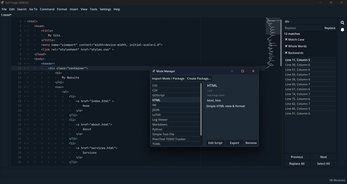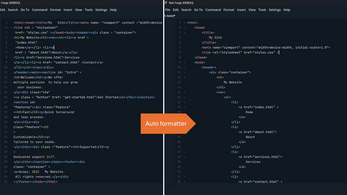Text Forge
A downloadable code editor for Windows and Linux
Text Forge is a lightweight, extensible, and mode-driven text editor. It's customizable, scriptable, and ready to handle any format and language in a data-driven and object-oriented environment without any change in source.
> Text Forge still has many uncompleted/unenabled capabilities, but it is usable even now (because most of these uncompleted capabilities are not core-related).
Text Forge is a response to the growing demand for tools that empower rather than constrain. Designed as a standalone text editor with a focus on modularity, deep customization, and minimal design, it offers a flexible and efficient foundation for users who want full control over their editing environment.
With Text Forge:
- The internal architecture is structured to make components easy to add, remove, or redefine
- A versatile formatting engine enables precise handling of complex, structured text
- It delivers a lightweight, independent experience—usable without dependency on heavy ecosystems
- It provides a core foundation that can be rapidly adapted to various file types, formatting styles, and workflows—in essence, Text Forge is more than an app; it functions as a framework for building custom editors
Our goal is to create a tool that puts creative and technical decisions back in the hands of the user—where they belong.
Get Modes & Packages - VERY IMPORTANT
Text Forge is a modular and lightweight editor, so we say "Just pick you want" and separate special modules from core, one type of these modules is modes, modes are language and file type supports;
To get the modes you need, go to https://github.com/text-forge/mode-library/releases , download your modes, and extract them into the "modes/" folder.
Also, you can find equipped packages for specific cases on https://github.com/text-forge/mode-library/wiki/Packages . Packages are a collection of mods that are useful for a specific type of user.
| Status | In development |
| Category | Other |
| Platforms | Windows, Linux |
| Author | Mahan |
| Made with | Godot, Adobe Illustrator |
| Tags | code-editor, Modular, Open Source, text-forge |
| Average session | A few minutes |
| Languages | English, Persian |
| Inputs | Keyboard, Mouse |
| Accessibility | Color-blind friendly, Configurable controls |
| Links | Bluesky, Community, GitHub |
Download
Install instructions
1. Download .zip file (based on your platform) (optionally you can download "Standard Mode Pack", see 4 for more info)
2. Extract it anywhere you want (programs directory is better)
3. Go to https://github.com/mkh-user/text-forge-modes/releases/latest and pick modes you want, then use "Settings > Mode Manager > Import Mode / Package".
4. Also, you can use packed modes (Packages), packages available here: Packages · mkh-user/text-forge-modes Wiki
5. Run `Text Forge` executable file
Development log
- #71 Update — A Major Leap Forward (Dev notesAug 18, 2025
- 🚀 Text Forge 0.1 Beta Released!Jul 28, 2025
- New Feature: PanelsJul 10, 2025
- Text Forge, code with modules!Jul 01, 2025